Live View CCTV Cameras On DMSS
Video Instructions
Method 1: Live Video a single device
Method 2: Live Video from multiple devices
Step by Step Instructions
Method 1: Live Video from a single Dahua device
1. Launch DMSS Mobile App.
2. Tap on ![]() Home. Then, you will see your device list with camera preview.
Home. Then, you will see your device list with camera preview.
3. Tap on All to pull all camera channels; or if you are working with Dahua recorder, you can select which camera channel you wish to play by tapping on camera channel preview.

On the home menu, by default, you will only see the first two camera channels from the recorder, you need to swipe left on the camera channel preview to select the next following channels.
4. You now will see a live video stream from your device.
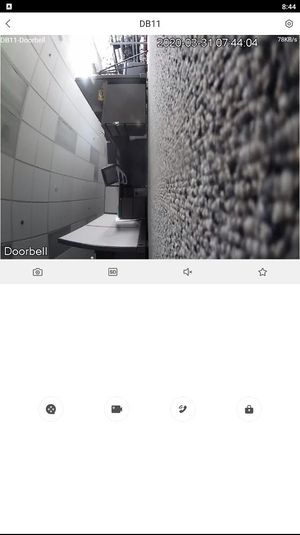
Method 2: Live Video from multiple Dahua device
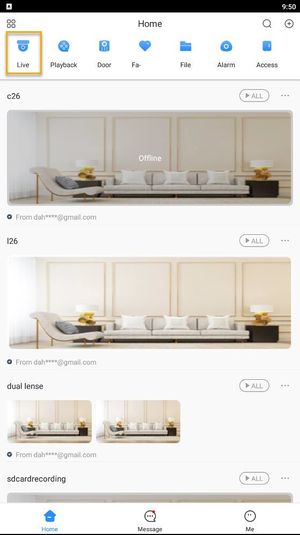
3. Tap on ![]() icon at the upper-right.
icon at the upper-right.
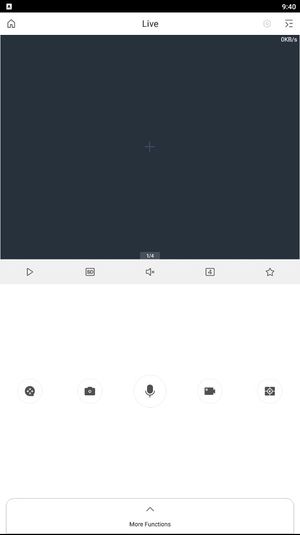
4. Select one or multiple channels in the device list, and then tap Start Live View to play videos.
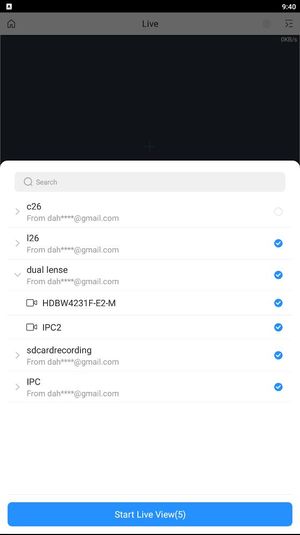
Related Articles
How to Playback Footage on DMSS
This guide will show how to play recorded video in DMSS Mobile App. Video Instructions Step by Step Instructions Method 1: From Live View. 1. Access your camera live view. 2. Tap on Playback icon. 3. Video playback will start playing for today's ...Set Up Push Notification on Dahua DMSS
Video Instructions Step by Step Instructions Enable notifications for alarm events 1. Launch DMSS Mobile App. 2. Tap on Home to access your added device list. 3. Select one of your added device that you wish to set up for notification. Tap on ... ...How to Download videos from DMSS App
This guide will show how to download recorded video in DMSS Mobile App. Video Instructions Step by Step Instructions Method 1: Video Clip 1. Tap on Home. Tap onPlayback. 2. Tap on the + icon. 3. Select your camera channel you wish to playback. 4. ...How to Activate Your NSC-DB2 Video Doorbell (Guarding Vision)
In this guide, we will walk you through activating and setting up your NSC-DB2 video doorbell using the Guarding Vision mobile application. By the end of this short guide, your video doorbell will be fully activated and ready to go. Verify that Your ...Share Dahua System With Another Person
Video Instructions Step by Step Instructions The person you want to share your system with will require a separate DMSS Cloud account Click here for instructions on how to create a DMSS Cloud Account 1. Launch DMSS App and login with Dahua Cloud ...